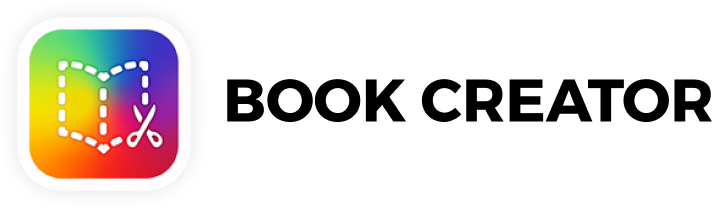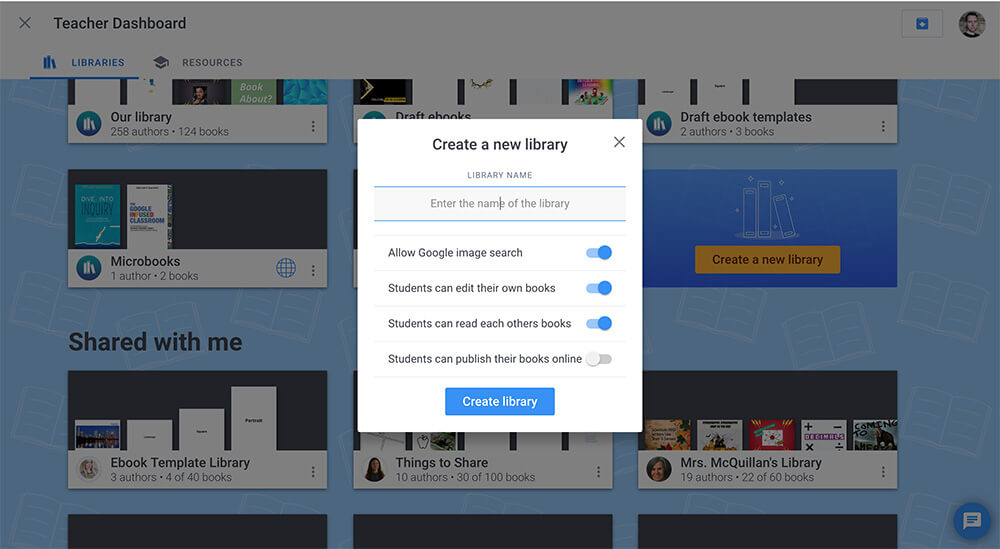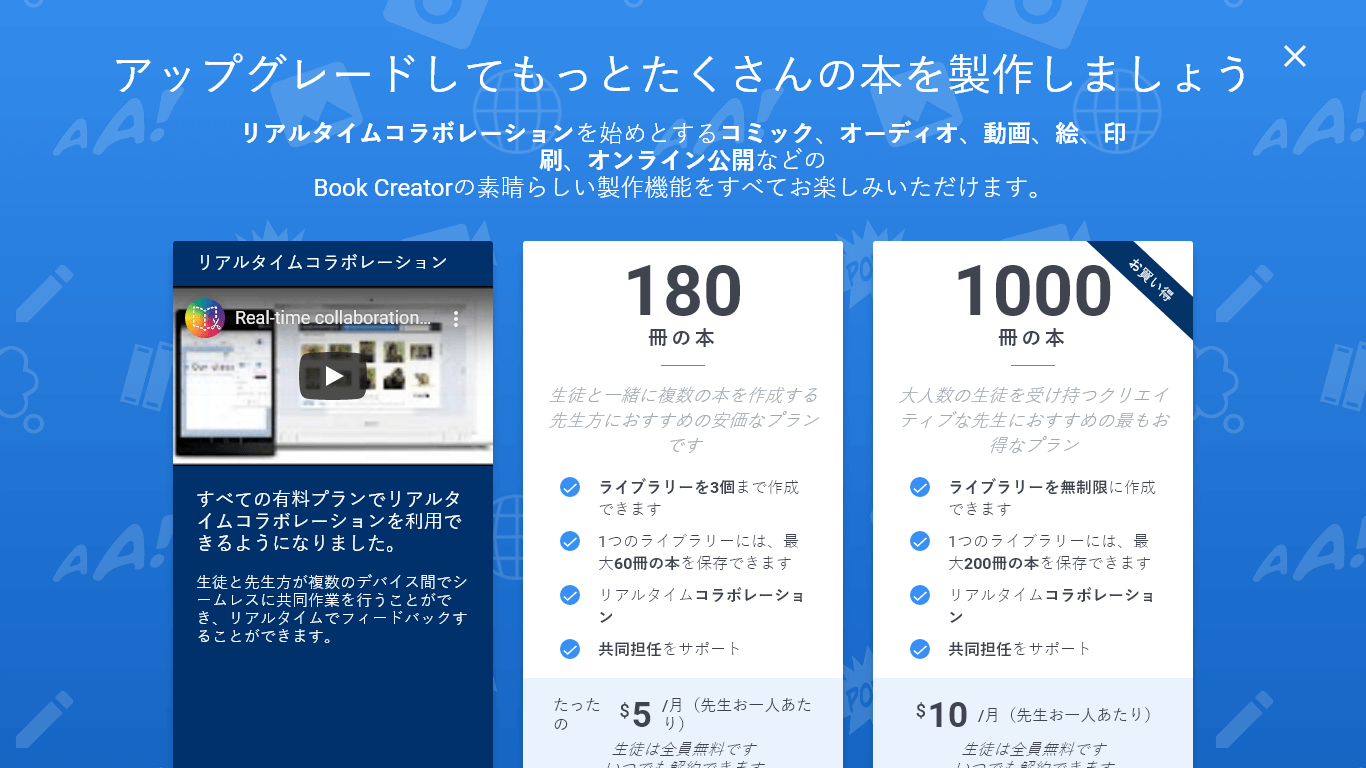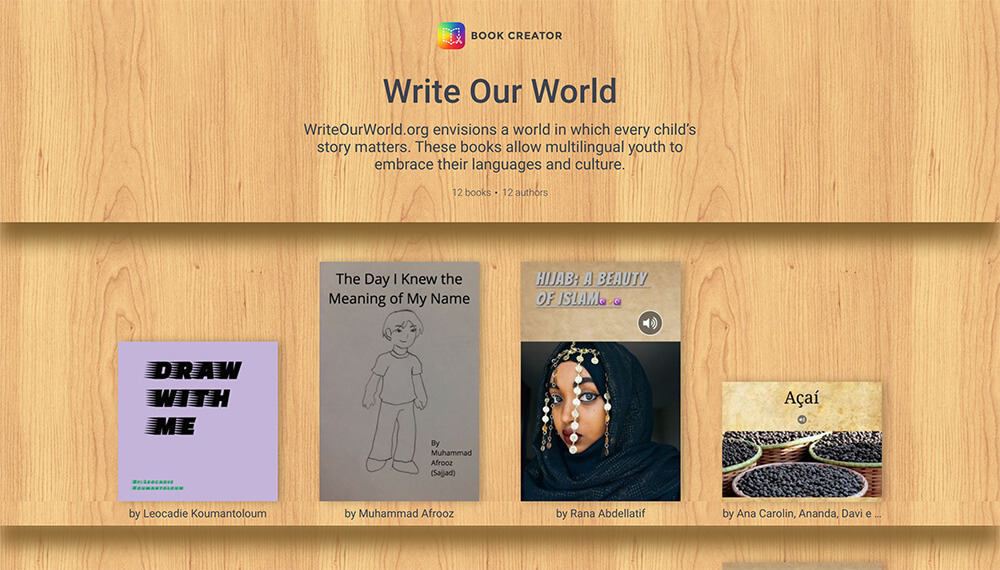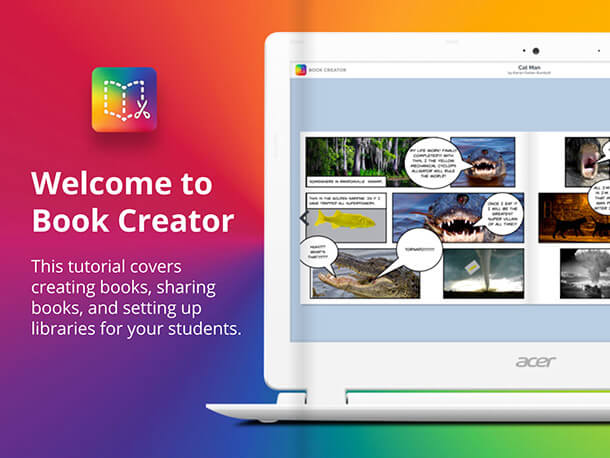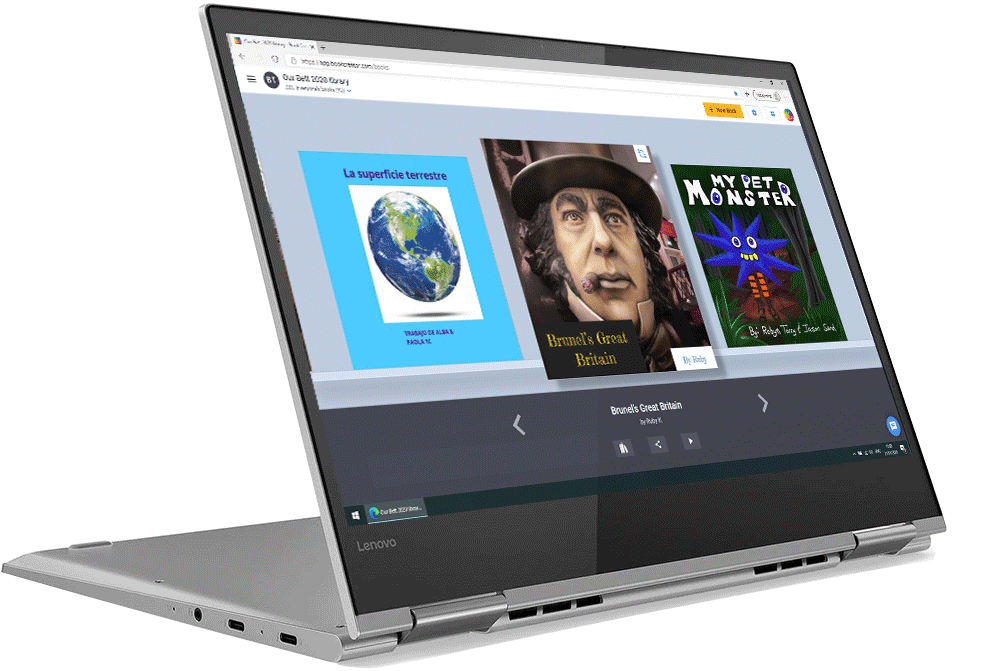You made suggestions - we've listened and responded!
Book Creator online was officially released in mid August. We've been delighted at the take-up from schools around the world - many of whom had never used Book Creator before. As it was with the evolution of our iPad app, we've been keen to listen and respond to teachers and students using the app. And last week we made our first major update to the app.
You said you wanted to print your books
Along with publishing the book online and downloading the book as an ebook, the share icon beneath your book now contains the option to Print. This will allow you to either send the book to a printer or export it as a PDF.

You said you wanted to dictate your books
The next really cool thing we added was "speech to text". This means that instead of typing into the text box, you can press the record button and just speak the words, and watch them appear on the page!
We want to make book creation available to everyone, including (actually, especially) early and struggling writers. This will help enormously.
Improved teacher / student workflow
Working with libraries is a new thing in Book Creator, and it's been a learning curve for us as well as teachers! We've listened to your feedback to make some improvements.
As a teacher you can now edit your students' books
Edit any book in your libraries to add feedback to a student's work, or make a small change before publishing online.
Your library books will be automatically seen by students
Many teachers were surprised when students joined their library but couldn't see their teacher prepared books (previously students had to adjust the filtering to see all the books).
Now, when a student joins your library they will see your books automatically. This makes distributing a template or instruction book to your students super simple - just add it to the class library.
We've got more improvements to come too - we're still working on integration with Google Classroom, and to those teachers who want their students to login with a method other than Google accounts - we've heard you too!
We're here to help
We've added loads of new support articles (it's particularly worth looking at the ones about Working with libraries).
What's more, these are easily accessible within the app - just click on the Help button in the bottom right of the screen.

Dan Kemp is Tools for School’s Marketing & Community Manager. He spends his time spreading the word about Book Creator and supporting people who use it.